Chromebook Keyboard Shortcuts
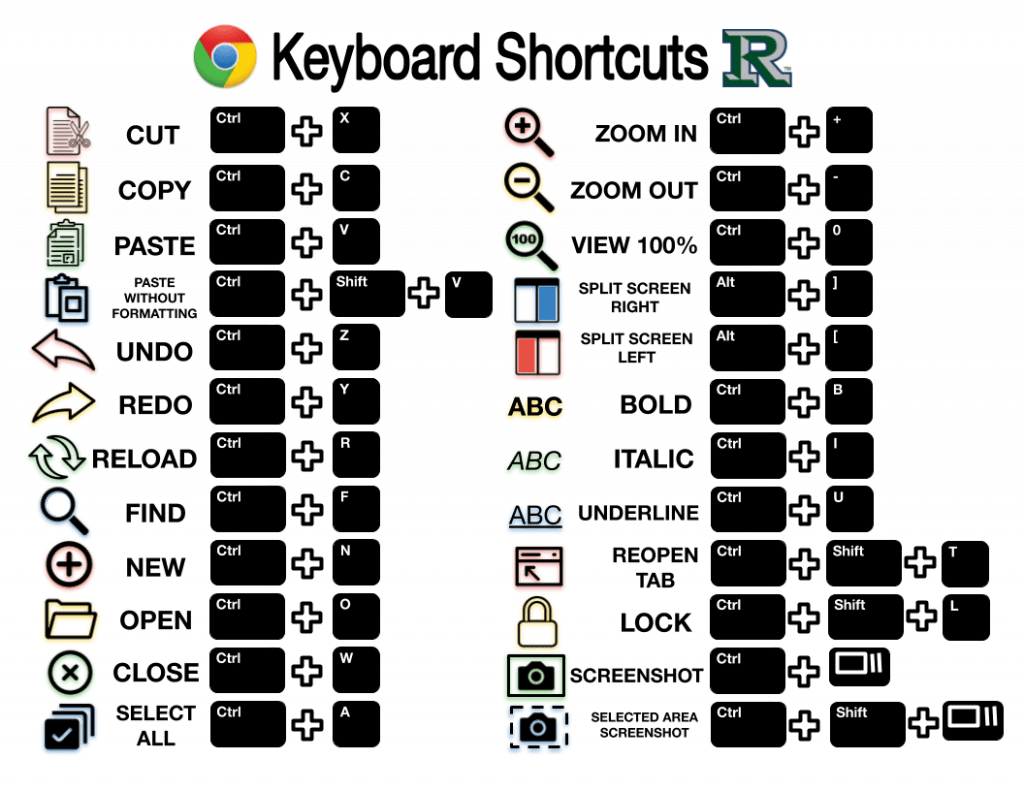
Chromebook Quick Tips
Students are responsible to bring their chromebooks and chargers every day
Students are allowed 2 chromebook loaners in the same week.
Chromebook Stylus and Chargers are not covered under the insurance.
We strongly suggest students to write the number of their chromebook barcode down in case of device mixup. Numbers start with X12 XXXX
Devices often freeze. To fix this, hold down ESC+REFRESH BUTTON+POWER BUTTON until light on power button shuts off. Once the light is off, restart device.
